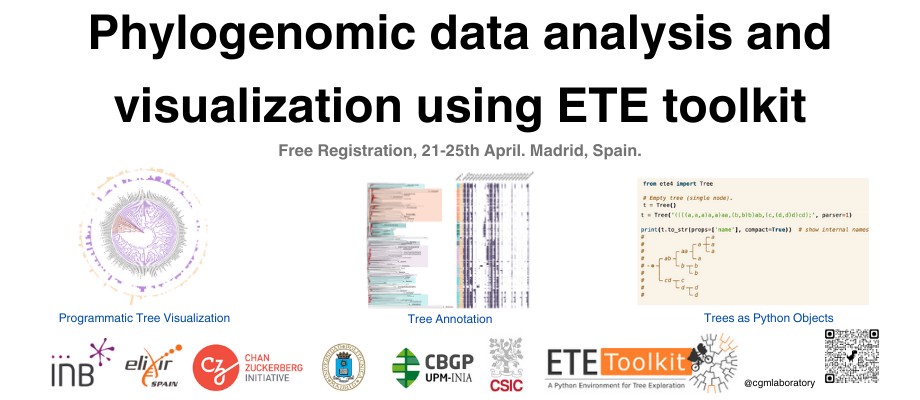- Categories:
- Analysis and programming
- Biotechnology
- Biology
- Science
Many phylogenetic analyses are currently performed at genomic scales. Bioinformatics toolkits are intended to provide a flexible framework to deal with specific data in a programmatic way, thus facilitating the analysis of complex data sets.
The Environment for Tree Exploration (ETE) is a Python programming toolkit specially focused on dealing with phylogenetic trees. It allows, for instance, to perform a number of operations on phylogenetic trees, as well as designing automatic pipelines. It also provides a highly customizable drawing engine, which can be used to create rich annotated tree images in an automatic way, or to interactively explore single trees. Other tools, like PhyloCloud or TreeProfiler, build on top of ETE to facilitate the management, comparison, annotation, and sharing of trees.
This 5 days intensive course aims at providing a very practical view on how to perform basic tasks in phylogenetics and phylogenomics using the ETE Toolkit Python programming library. It will also cover the management, annotation, and visualization of phylogenetic trees using tools with graphical interfaces.
All the materials assume basic knowledge on evolutionary biology and genomics. For instance, a short introduction on phylogenetics and orthology prediction methods will be provided, but attendees are expected to know in advance what is a molecular phylogeny, a multiple sequence alignment, and basic concepts in comparative genomics. Likewise, basic Python programming skills are required.
To make the course more interesting, all the topics will be demonstrated through a Main Exercise that replicates common tasks and questions in comparative genomics and phylogenomics. Thus, starting from the materials provided the first day, all attendees will solve a series of connected problems that involve the use of many features of the ETE toolkit.
The course will take place in Madrid, in the week of April 21 to 25, 2025. If you need further info about the course, please contact through the Contact button on the side panel. If you want to register, check when the registration opens in the Dates panel, and click the Register button when available.